Individuals: Adding notes to your objectives
In this guide we will cover:
- The value of adding notes to objectives
- How to add notes to an objective as an individual user
1. The value of adding notes to objectives
The notes function allows you add add self reflections, evidence comments or hold ongoing collaborative dialogue throughout the appraisal cycle with your line manager(s). Notes can be added by Individuals, Managers and Admin's.
2. How to add notes to an objective as an individual user
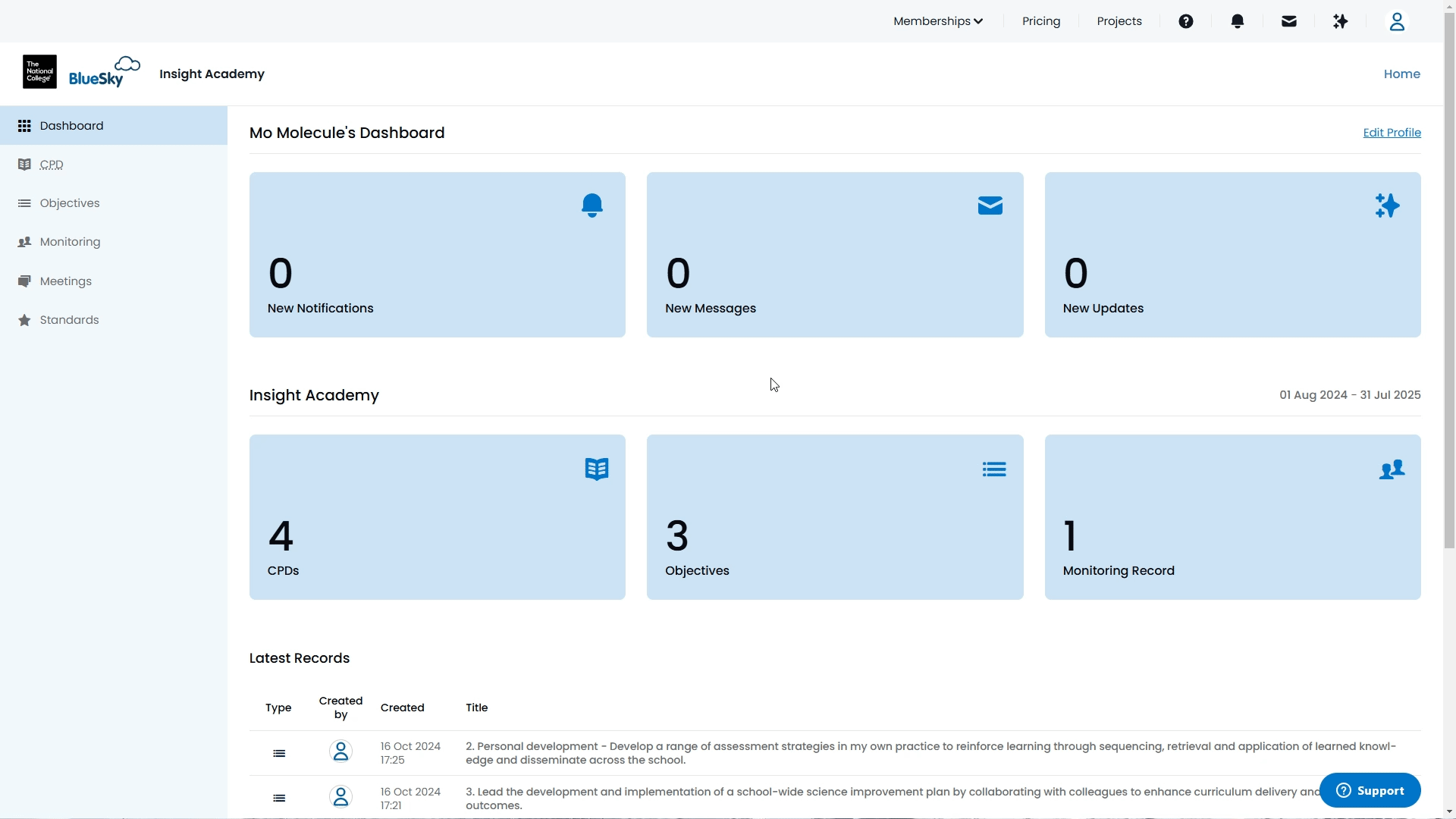
a. In Home, select Objectives from the left-side navigation menu
b. Select the relevant objective
c. Scroll down and populate the notes field
d. Select Save