How do I access my Learning Record?
- Hover over your profile in the top right-hand corner of the website.
- Click on ‘My Learning Record' from the drop-down menu.
- Here you’ll see everything you’ve currently completed and are in progress of on the site.
- You’ll see the name of the CPD, the provider, the percentage of progress you’ve made through the CPD along with the number of CPD hours.
- Once complete the date of completion will appear
- If applicable, any expiry dates on any statutory CPD as a reminder to update your training.
- Your total CPD hours can be seen at the top of the page.
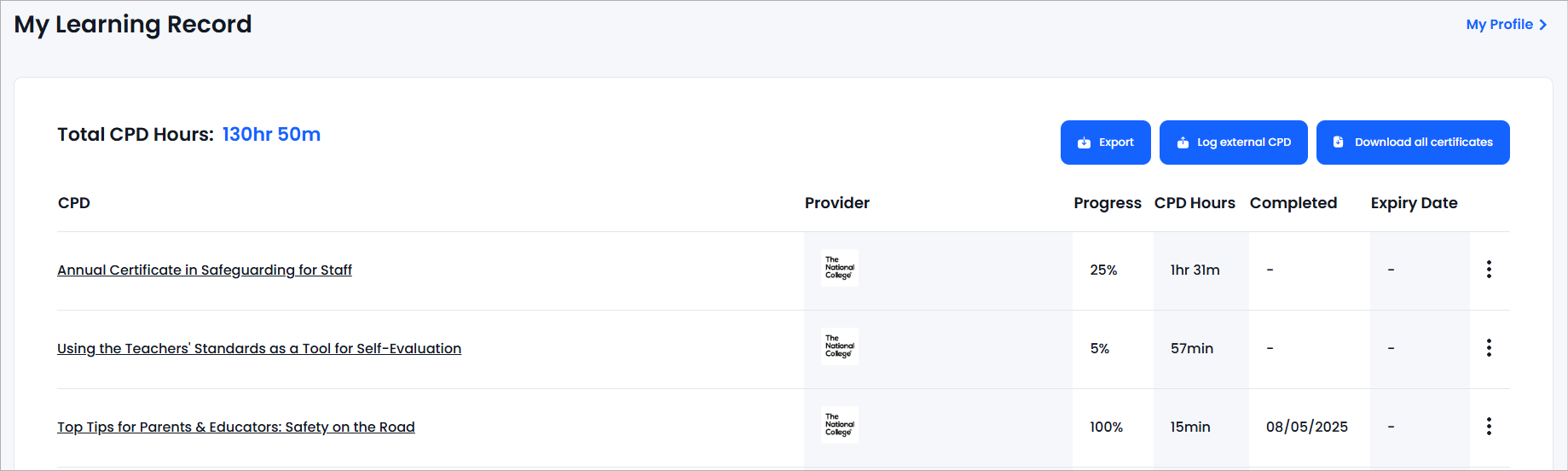
- By clicking on the 3 dots next to each CPD record you can access more actions.
- For any complete CPD, you can download the certificate.
- For any incomplete CPD you can continue learning.
- You can delete any external CPD you’ve logged, and CPD you’ve completed less than 50% of to keep your record clean and tidy

- At the top of the page, you can click ‘Export’ to download your learning record in a spreadsheet format.
- You can also download all your certificates in bulk by clicking ‘Download All Certificates’.
- Click ‘Log External CPD’ to add a record of CPD completed with another provider to your learning record. Just enter all the information about the CPD you completed and upload any certificate if applicable. Then, click submit to add.