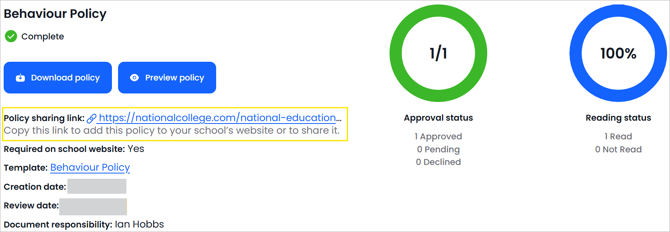How do I add a policy link to my school's website?
- Within Compliance Management > Policy Manager, locate the policy you wish to include on your website.
- Use the filter to find policies that are 'Complete' or 'Awaiting Reading' (website links are only generated once the policy have been approved)
- Once you have found the policy click the three vertical dots under the Action subcategory, from here select the option, View:

- This will then bring up the overview of when the Policy was created and within this there is the link which is shareable, and you can add to your school's website or to share: