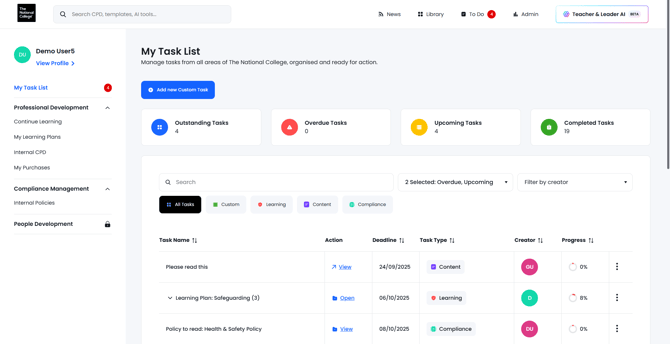How do I check if I have a National College account?
If you do not know whether you have an account you can check this easily by trying to login to our Homepage:
- Go to our website and click 'Log In' in the top right-hand corner.
- Enter your email address and click continue
- If the system recognises your account, you can enter your password.
- If the system does not recognise your account, you will be prompted to create a free account.
- This shows that there is no account associated with you remail address. account.
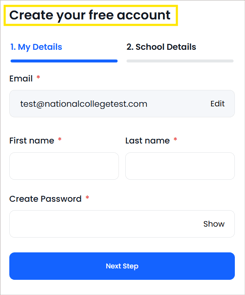
If you do not have an account and your school has an active membership with us, please contact your school manager for your school’s unique self-enrolment link or ask them to add you as a user.
If when you navigate to our Homepage you see your Task List, you are already signed in.
- This may happen if your school uses Single Sign On (SSO).
- Look at the top right hand corner - you will see a profile icon with your initials, or a profile picture of you have added one.
- This confirms that you have an account and that you are signed in.