How to remove a course from a Learning Plan
- Log into your school manager account
- Click on ‘Admin’ shown on the landing page at the top to the left of your profile icon
- Click on 'Professional Development' , and select 'Manage Learning Plans'
- Search or find your Learning Plan.
- At the end of the selected Learning Plan you will see three vertical dots.
- Click the three dots and select 'Edit'.
- To remove content from the 'Learning Plan', toggle to the 'Content' tab.
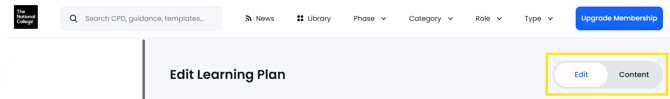
- Find the content you no longer need and press the bin icon.
- Click 'Publish' at bottom of the page to save those changes made.
