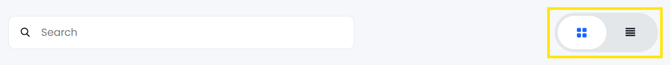How Do I Browse Policies?
- Once logged in, you can either use the:
- Search bar to find policies relevant to a particular topic or keyword.
- 'Library' to narrow your search down with our filters.

- Use the filters on the left to find content suitable for a certain phase, category, role or membership type.
- You can sort the results by toggling between 'Latest', 'Highest Rated', 'Most Viewed' or 'A-Z'.

- You can also select what type of content you would like to view to refine your results further. Select 'Policies' to narrow content to just this type.
![]()
- You can toggle between tile view and list view using the switch: