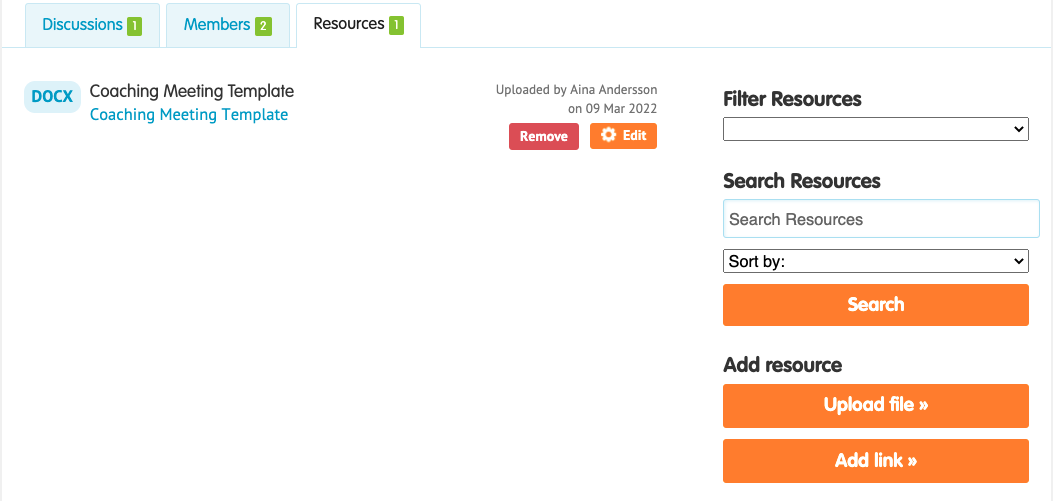Projects: How to Create and Manage Discussions
Now you have created your project, you need to create your first discussion thread. You can have multiple if you want to separate conversations or topics.
Create New Discussion
If you have just created your project or you are returning to one you set up before, you'll see two ways to access the discussion builder.
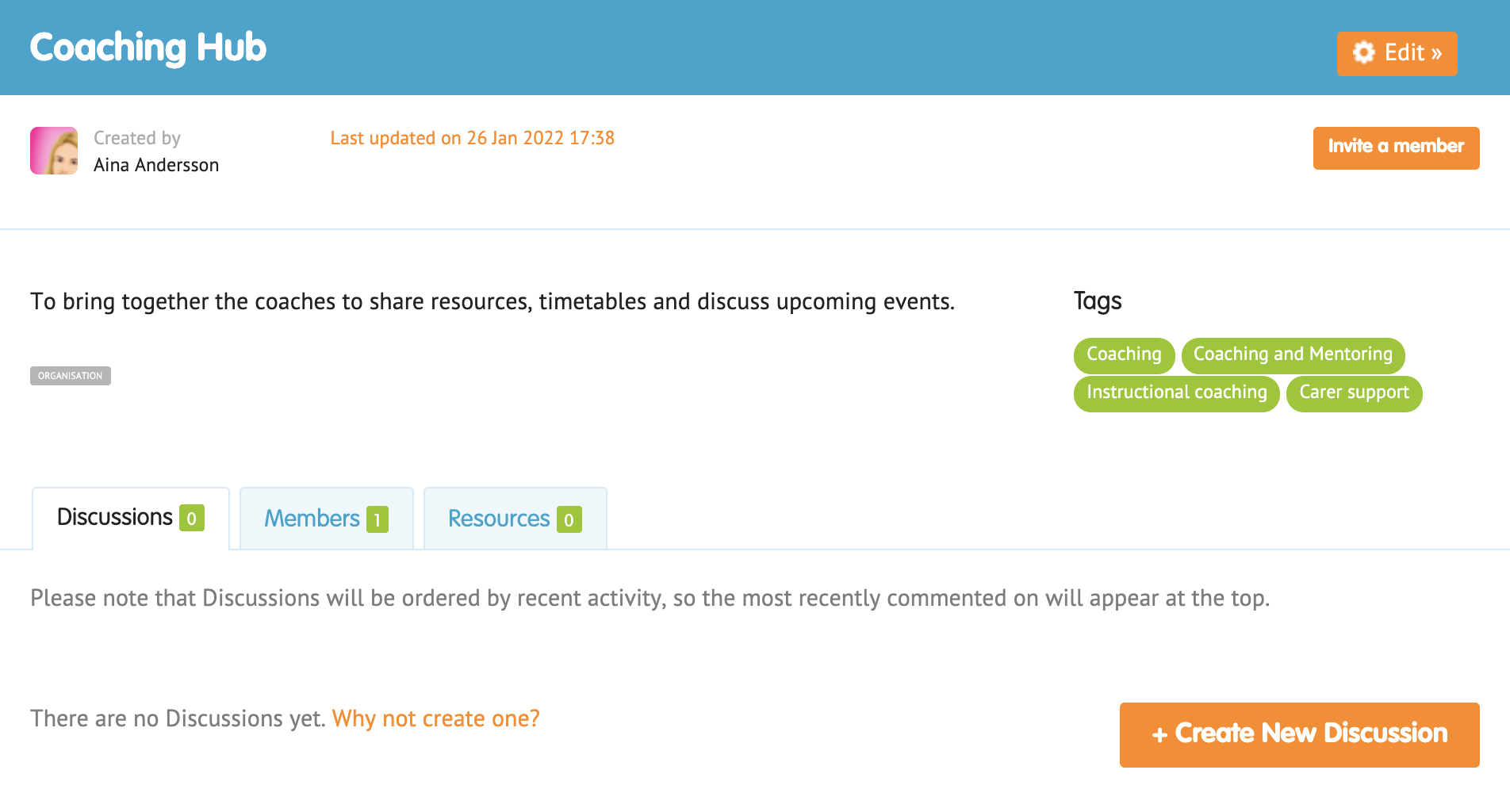
Select Why not create one? or the + Create New Discussion button.
If this is the first time you have created a discussion you will need to read and accept some Terms & Conditions.
We have provided information about discussions, as a guide, on the right-hand side. Enter the Title, Description and if you want to kick things off straight away you can also add an initial comment.
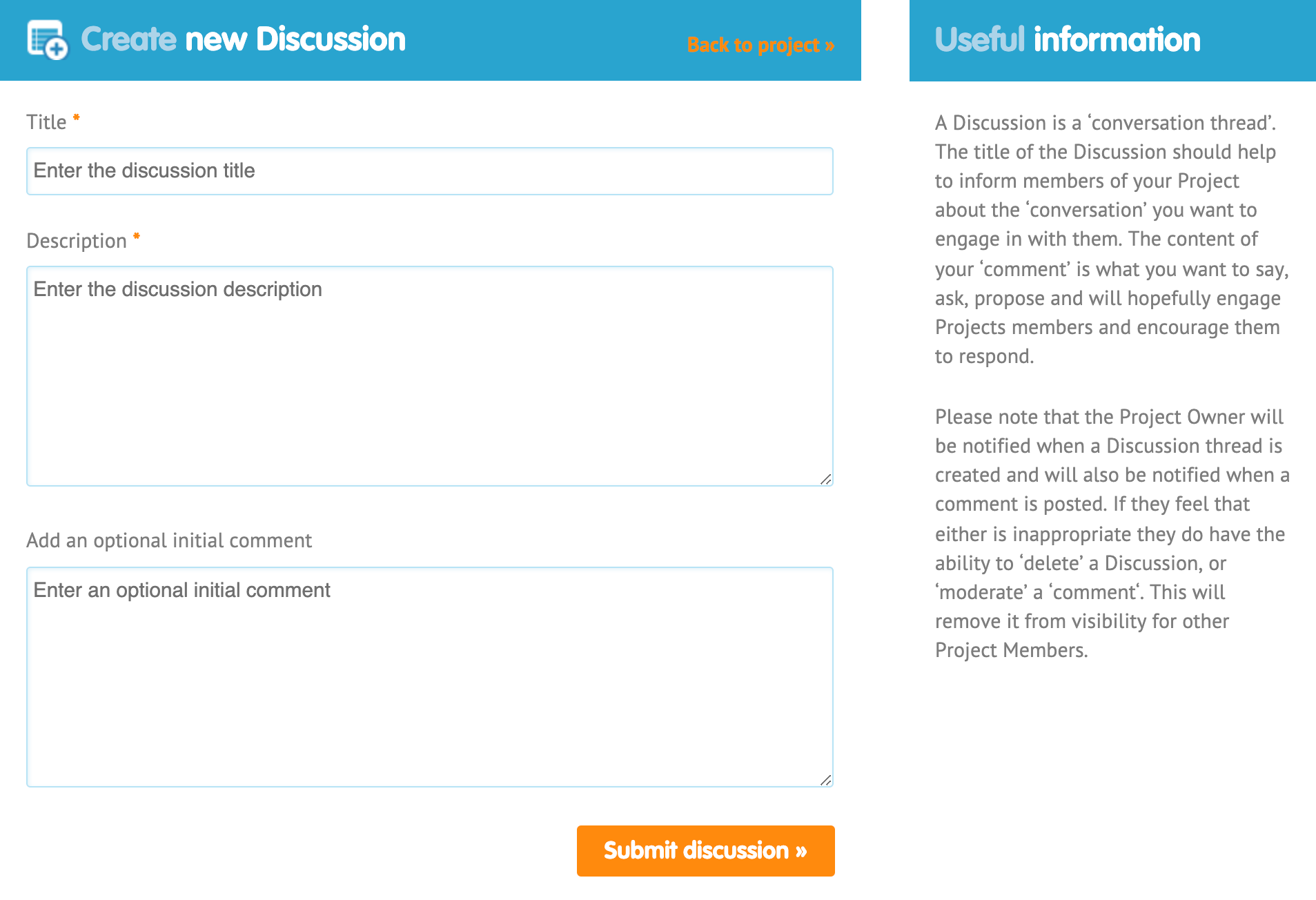
When you're happy press Submit Discussion.
Once you have an initial comment, any further comments by yourself or members also allow for resource uploads. Not only will these be accessible in the thread of the discussion but they will automatically populate into the Projects Resource area.
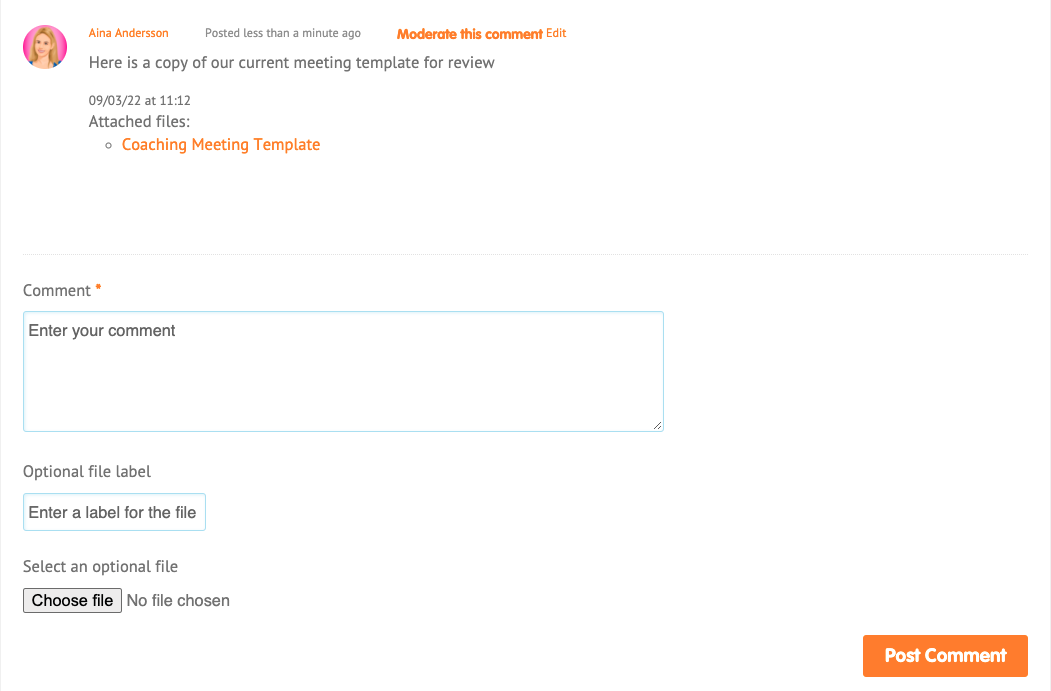
Instantly available and stored in Resources