Projects: How to Create Projects
Connect, Create and Collaborate
Projects can connect you with colleagues in your own team, organisation or local area and even other app users across the world.
Each project allows you to take part in discussions, share resources and offer or receive advice, guidance and best practices.
Projects can be theme-based, subject hubs, for confidential discussions or coaching and even act as a digital staff room! The possibilities are endless...
Create your first Project
Head to Projects from the top navigation bar
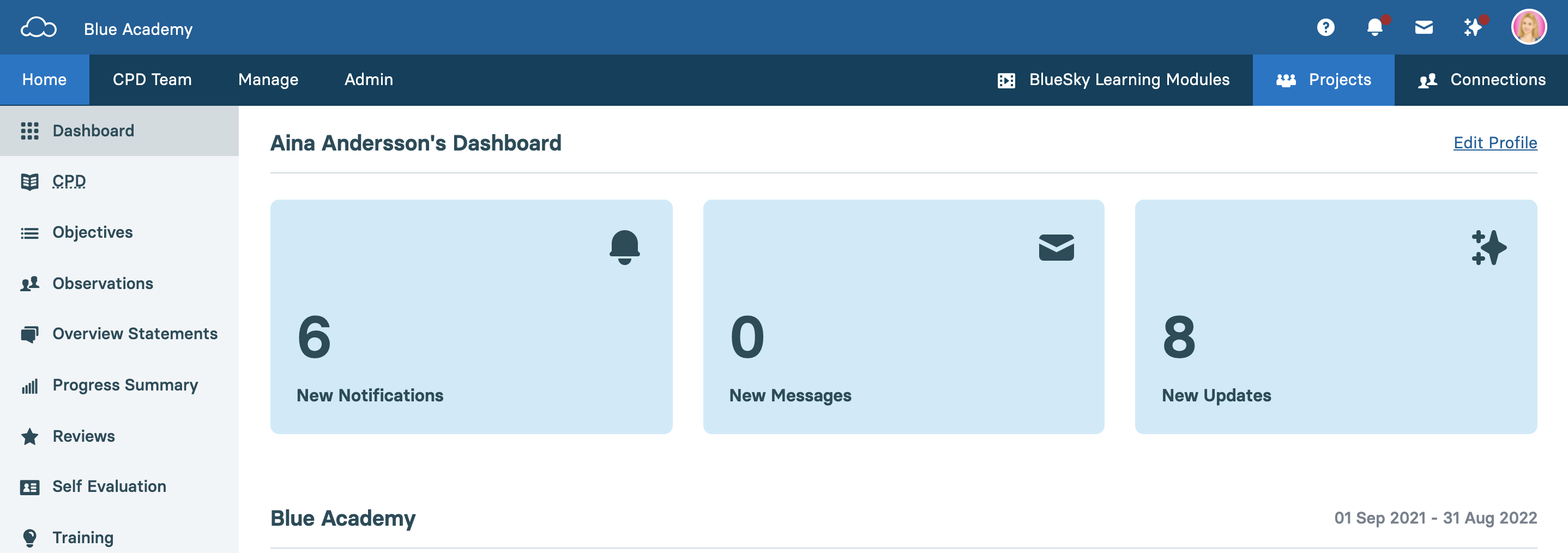
My projects are divided into 3 tabs; All, Mine and Member. On the right-hand side select Create a project
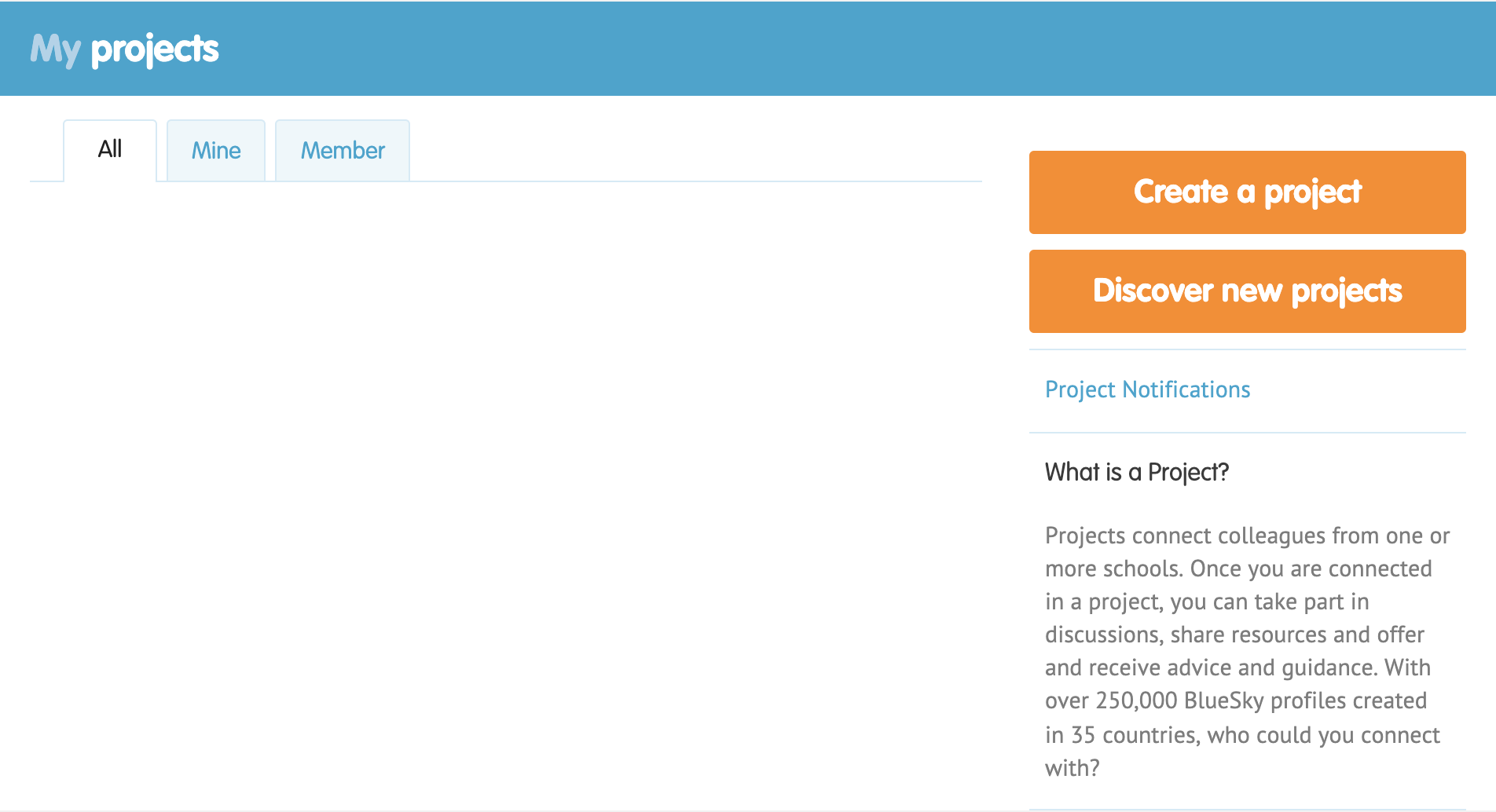 If this is the first time you have created a project you will need to read and accept some Terms & Conditions.
If this is the first time you have created a project you will need to read and accept some Terms & Conditions.
Now we're on our project builder form we need to fill out anything that is a required field and choose its visibility setting.
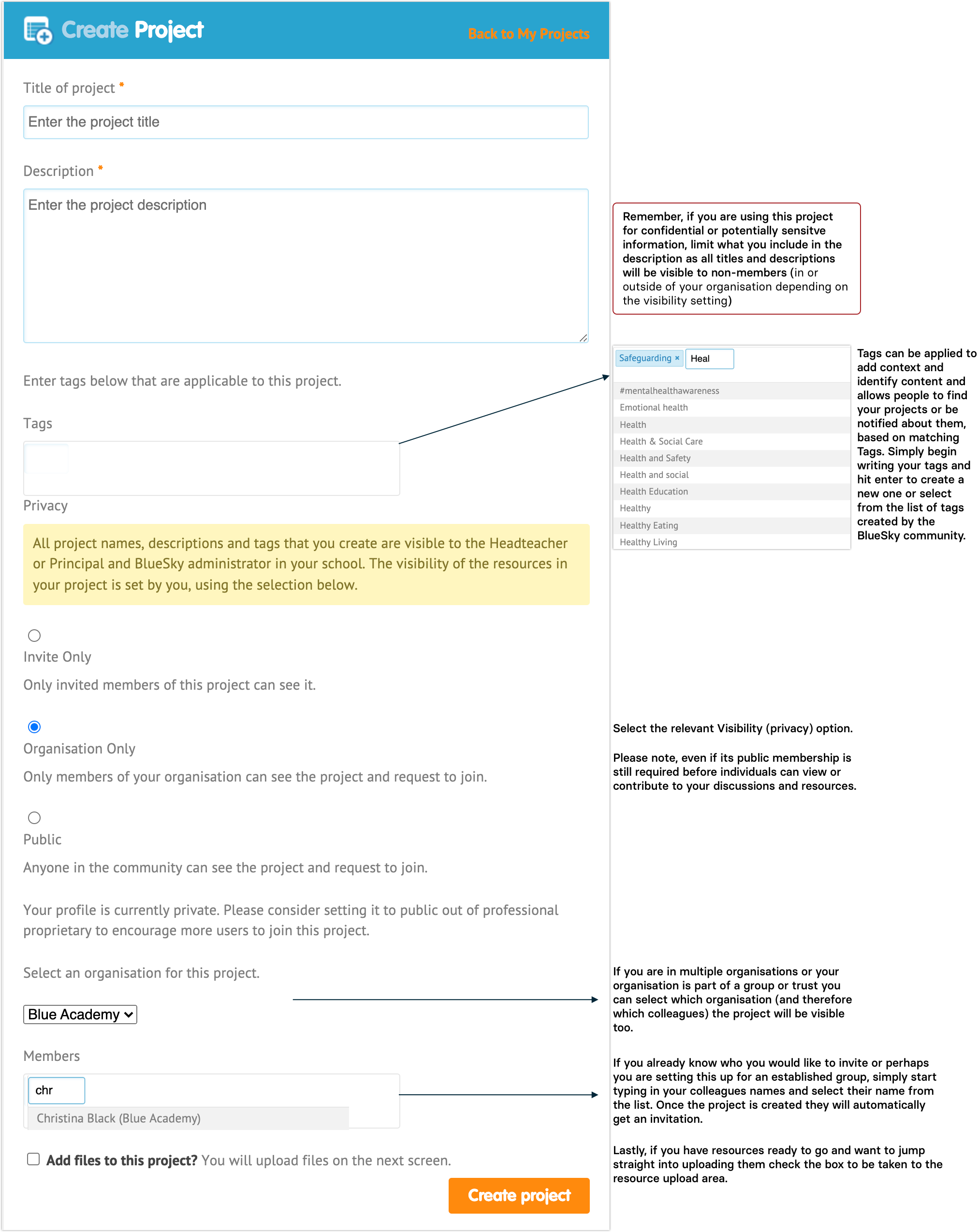
Review everything to make sure you are happy and select Create project and that's it...
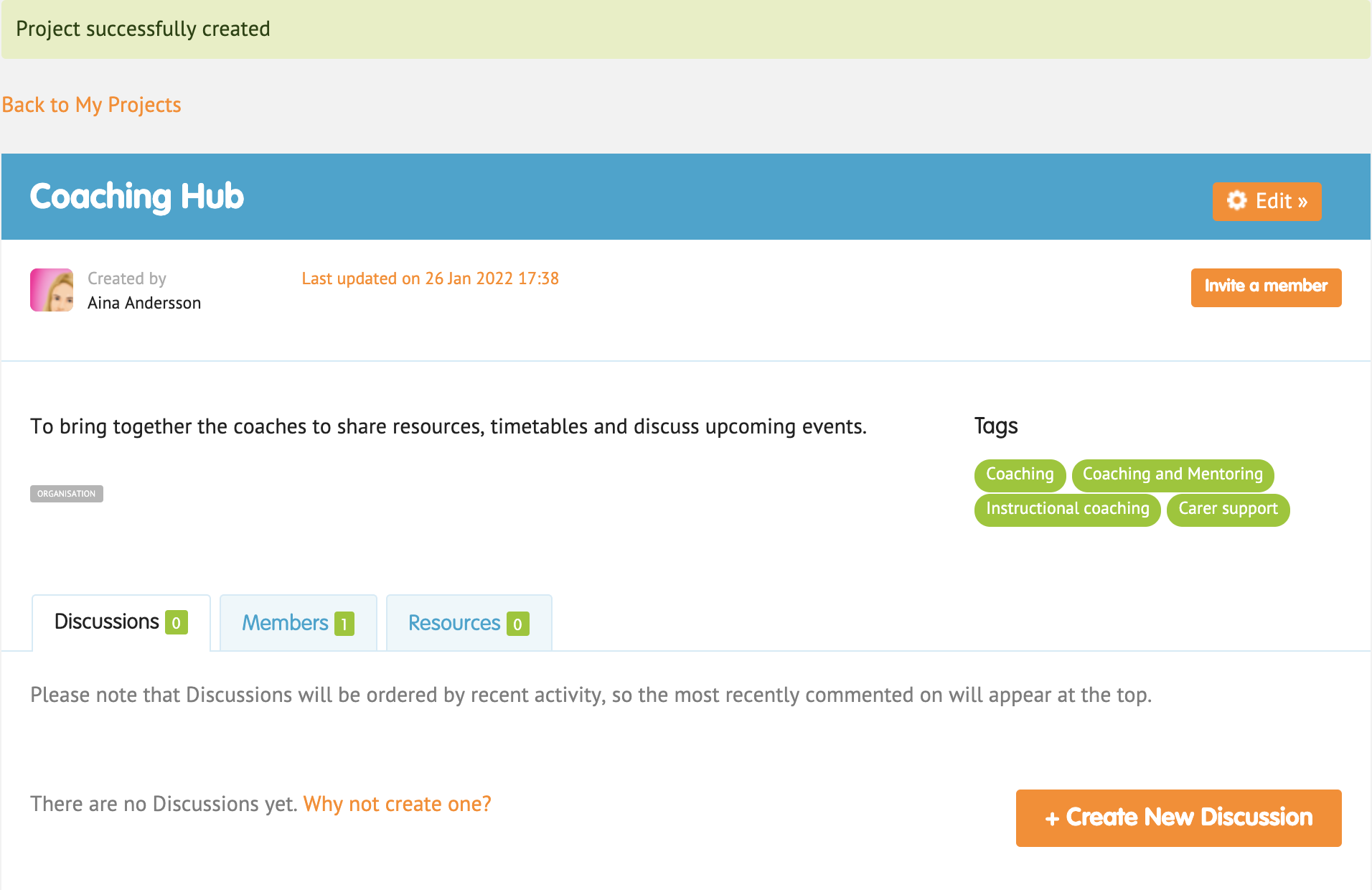
Now you have a project you can begin creating Discussion threads and uploading any Resources.
Check out our next articles on Discussions, Resources and Members for a step-by-step on managing these.